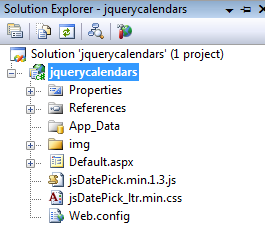JQUERY CALENDARS
DESCRIPTION:
Using the following scripts the jquery pop up calendars can be easily placed on a webpage.
Here I have used some of the jquery pop calendars , you can use any one of this which suits to you!
Step 1:
Add the following "img folder", "css file" and the 'javascript files" to the solution explorer in vs2008.
Step 2: On the header section of the html or aspx page add the source path as shown in below,
Step 3: Now add the required text box field
example:
DESCRIPTION:
Using the following scripts the jquery pop up calendars can be easily placed on a webpage.
Here I have used some of the jquery pop calendars , you can use any one of this which suits to you!
Step 1:
Add the following "img folder", "css file" and the 'javascript files" to the solution explorer in vs2008.
Step 2: On the header section of the html or aspx page add the source path as shown in below,
Step 3: Now add the required text box field
example:
***********************************************************************