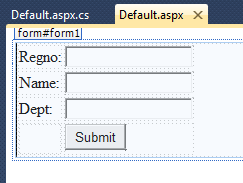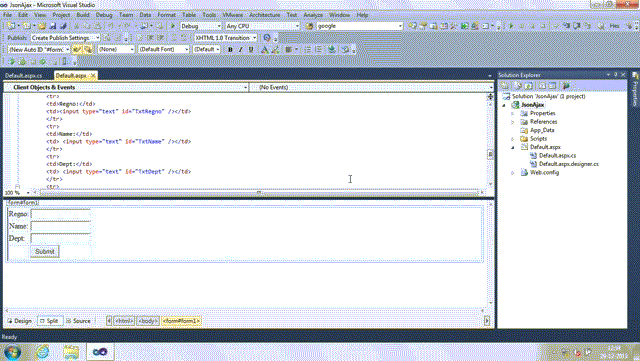Introduction:
Hi, today we going to learn JSON concept using AJAX with jquery in c# coding.
Others basic example of my previous post would be a beneficial for you like OOPS concept, and for more search the topic with the search text in the top of the page.
In my example I have used png format so that you type yourself and learn in a better way.
Description:
Json is a Javascript Object Notation, in which the data can be transferred efficiently with light weight and subset of javascript programming language.
Now a days for webservices we use json format for fast processing of data.
AJAX is the art of exchanging data with a server, and updating parts of a web page - without reloading the whole page.
In my example i am using jquery source file from the server " http://code.jquery.com/jquery-1.8.2.js ", you can download and set in your file as browser will show error on offline.
Example:
Create the table in your database as like below, I am using toad sql server for creating in my local host.
Now, create the design code in the aspx page or htm page.
after that now add jquery json format as given below between the script tag as given below,
now in the code behind page, add the following
Now done, If you like my post show it by liking my post thank you!
here you can view the video of sample program given above,
Hi, today we going to learn JSON concept using AJAX with jquery in c# coding.
Others basic example of my previous post would be a beneficial for you like OOPS concept, and for more search the topic with the search text in the top of the page.
In my example I have used png format so that you type yourself and learn in a better way.
Description:
Json is a Javascript Object Notation, in which the data can be transferred efficiently with light weight and subset of javascript programming language.
Now a days for webservices we use json format for fast processing of data.
AJAX is the art of exchanging data with a server, and updating parts of a web page - without reloading the whole page.
In my example i am using jquery source file from the server " http://code.jquery.com/jquery-1.8.2.js ", you can download and set in your file as browser will show error on offline.
Example:
Create the table in your database as like below, I am using toad sql server for creating in my local host.
Now, create the design code in the aspx page or htm page.
after that now add jquery json format as given below between the script tag as given below,
now in the code behind page, add the following
Now done, If you like my post show it by liking my post thank you!
here you can view the video of sample program given above,